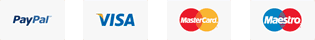Positions are purchased in the same manner as other services, with a credit card, PayPal, or bank transfer to your dedicated account within the Call Center Settings.
For the application to work properly, you must have an ADSL internet connection, use a Windows operating system, and use the Mozilla Firefox web browser, which can be downloaded for free.
Access information and the domain of your call center can be recuperated by providing the email address that was used for registration on the Access Information Recovery form found in the Support menu. To recover just your password, all you have to do it click on “Password Recovery” on the login page of your domain and an email will be sent to you with all of your access information.
The passwords to the single user panels can only be changed by the Administrator and the Project Manager, for their own users and those related to the projects for which he is the Project Manager respectively.
– Payment by bank transfer
If you are not in possession of a credit card, you can recharge your account by bank transfer or purchase services. Once you have selected your payment method you will find all the information necessary to complete the transaction. The timescales for crediting of charging is about 4/5 days (depending on the bank) or by fax 24 hours ahead of the payment slip to our Sales Department.
Our Bank Details are:
Account Holder: Easy4cloud Ltd
EUR Account
Bank code (SWIFT / BIC): DEKTDE7GXXX
IBAN: DE38 7001 1110 6052 7971 50
Address: Handelsbank – Elsenheimer Str. 41 – München – 80687 – Germany
GBP Account
UK Sort Code: 23-14-70
Account number: 61513386
Address: TransferWise – 56 Shoreditch High Street – London – E1 6JJ – United Kingdom
US Account
Wire transfer number: 026073008
Routing number (ACH or ABA): 026073150
Account number: 8310146813
Bank code (SWIFT / BIC): CMFGUS33
Address: TransferWise – 19 W 24th Street – New York – 10010 – United States
Positions can be automatically renewed by clicking on “Position Auto-Renewal” next to each entry on the Position Summary, or by manually clicking on “Renew” in the box dedicated to the positions in the Call Center Settings.
There is also the possibility of receiving a warning whenever your account falls below a predetermined limit level, or to choose a limit under which an automatic reloading takes place.
The value of quality of service, in an inbound environment, is expressed as a percentage, taking various factors into consideration based on the definition of two parameters:
– Reference Waiting Time
– Maximum Waiting Time.
The value measures deviation from the Reference Waiting Time as a percentage. 100% is reached if the calls received are all answered and specifically if they are answered within the Reference Waiting Time.
The percentage declines if the percentage of unanswered calls increases and if the calls are answered after the Reference Waiting Time, but it increases to a lesser extent if they are answered before the Reference Waiting Time.
Geo-dialing is a system that supports the optimization of arranging appointments for agents. It allows the viewing of the records present in the same area corresponding to one or more agents and guarantees optimization of time and reduced consumption, thereby improving sales turnover from useful contacts. This system combines perfectly with geo-referencing, replacing a process that until now was handled manually and often incorrectly.
Copyright 2025 © Esy4Cloud Easycall Srl. All Rights Reserved.
We Accept: